Best Practices for Customizing WordPress Themes
Having a visually appealing and functional website is crucial for businesses and individuals alike. WordPress, one of the most popular content management systems (CMS) available, offers a wide range of themes that allow users to customize their websites according to their specific needs. Customizing WordPress themes not only enhances the visual appeal of a website but also provides a unique and tailored experience for visitors. In this article, we will explore the best practices for customizing WordPress themes to help you create a standout website that reflects your brand and engages your audience.
1. Understanding WordPress Themes
Before delving into customizing WordPress themes, it’s essential to understand what they are. Themes in WordPress control the overall design and layout of a website, including its appearance and functionality. They consist of template files, style sheets, and optional customization settings. WordPress offers a vast library of free and premium themes, catering to various industries and design preferences.
2. Choosing the Right Theme
Selecting the right theme for your website is a crucial first step in the customization process. Consider the following factors when choosing a theme:
- Purpose: Determine the purpose of your website and choose a theme that aligns with it.
- Responsiveness: Ensure that the theme is mobile-friendly and renders well on different devices.
- Ratings and Reviews: Check the ratings and reviews of the theme to gauge its quality and user satisfaction.
- Customization Options: Look for themes that offer flexible customization options to meet your specific needs.
3. Customizing the Theme’s Appearance
To make your website visually appealing and unique, you can customize various aspects of the theme’s appearance.
3.1 Colors and Typography
Modify the color scheme and typography to match your brand identity and create a cohesive visual experience for your visitors. WordPress provides built-in customization options for colors and typography, allowing you to change these elements without any coding knowledge.
3.2 Header and Footer Customization
The header and footer sections of a website play a crucial role in its overall design. Customize these sections by adding your logo, social media icons, contact information, or any other relevant content. Most themes offer settings or widgets specifically designed for header and footer customization.
3.3 Layout and Widget Areas
WordPress themes typically come with predefined layout options. Customize the layout to suit your needs, whether it’s a one-column, two-column, or grid-based design. Utilize widget areas to add additional functionality and content to your website, such as sidebar widgets or custom menus.
4. Customizing the Theme’s Functionality
In addition to appearance, you can customize the functionality of your WordPress theme to enhance the user experience.
4.1 Adding and Managing Plugins
Plugins are a powerful tool to extend the functionality of your website. WordPress provides a vast library of plugins for various purposes, such as contact forms, social media integration, e-commerce, and more. Install and configure plugins that align with your website’s goals and requirements.
4.2 Customizing Menus and Navigation
Create a user-friendly navigation structure by customizing menus. WordPress allows you to create multiple menus and add them to specific locations within your theme. Arrange your menus strategically to provide easy access to important pages and content.
4.3 Implementing Custom Post Types
WordPress supports custom post types, which enable you to create different content types beyond traditional blog posts and pages. Utilize custom post types to showcase your portfolio, testimonials, products, or any other unique content that sets your website apart.
5. Best Practices for Mobile Optimization
In the era of mobile devices, optimizing your website for mobile users is essential. Follow these best practices for mobile optimization:
- Ensure responsive design: Choose a mobile-friendly theme or ensure that your chosen theme adapts well to different screen sizes.
- Optimize images: Compress and resize images to reduce load times on mobile devices.
- Use mobile-friendly plugins: Install plugins that enhance mobile usability, such as touch-friendly navigation menus or mobile-specific widgets.
6. Optimizing for Search Engines (SEO)
Search engine optimization (SEO) is crucial for improving your website’s visibility in search engine results. Consider the following best practices for SEO optimization:
6.1 Optimizing Metadata
Customize meta titles and descriptions for your website’s pages to make them search engine-friendly. Include relevant keywords and ensure concise and compelling descriptions that entice users to click.
6.2 Utilizing SEO Plugins
Install SEO plugins like Yoast SEO or All in One SEO Pack to help optimize your website’s content, generate XML sitemaps, and provide guidance on improving SEO elements.
6.3 Structuring Content for SEO
Create well-structured content with proper heading tags (H1, H2, H3, etc.), descriptive URLs, and optimized image alt tags. Incorporate relevant keywords naturally within your content without overstuffing.
7. Ensuring Cross-Browser Compatibility
To provide a consistent experience to all website visitors, ensure that your customized WordPress theme is compatible with different web browsers. Test your website on popular browsers like Google Chrome, Mozilla Firefox, Safari, and Microsoft Edge to identify and resolve any compatibility issues.
8. Backing Up and Updating Your Customizations
Regularly back up your website’s customizations to prevent data loss in case of any unforeseen events. Additionally, keep your theme, plugins, and WordPress core up to date to benefit from the latest features, security patches, and bug fixes.
9. Testing and Quality Assurance
Before making your customized WordPress theme live, conduct thorough testing and quality assurance. Check for responsiveness, broken links, missing images, and any other issues that may affect the user experience. Run various tests on different devices and browsers to ensure optimal performance.
10. Monitoring Website Performance
Continuously monitor your website’s performance using tools like Google Analytics. Track metrics such as page load times, bounce rates, and conversion rates. Identify areas for improvement and make necessary adjustments to enhance the overall user experience.
Conclusion
Customizing WordPress themes allows you to create a unique and engaging website that aligns with your brand and captivates your audience. By following the best practices outlined in this article, you can ensure that your customized WordPress theme is visually appealing, functional, search engine optimized, and user-friendly.
FAQs
1. Can I customize a WordPress theme without coding knowledge? Absolutely! WordPress provides a user-friendly interface that allows you to customize themes without any coding knowledge. You can utilize built-in customization options, theme settings, and plugins to achieve the desired look and functionality.
2. Will customizing a theme affect my website’s performance? Customizing a theme can have an impact on website performance if not done properly. It’s important to optimize images, use lightweight plugins, and keep your customizations streamlined to ensure optimal performance. Regularly monitor your website’s performance and make necessary optimizations.
3. Can I switch themes after customizing my WordPress website? Yes, you can switch themes even after customizing your WordPress website. However, it’s important to note that switching themes may require some adjustments to ensure compatibility and maintain the desired appearance. It’s recommended to create a backup and thoroughly test the new theme before making it live.
4. Are there any risks involved in customizing a WordPress theme? While customizing a WordPress theme is generally safe, there are some risks involved. Making incorrect changes or modifying core theme files without proper knowledge can lead to compatibility issues or even break your website. It’s crucial to follow best practices, create backups, and test changes before implementing them.
5. Can I hire a professional to customize my WordPress theme? Yes, if you feel overwhelmed or lack the necessary skills, you can hire a professional web developer or designer who specializes in WordPress customization. They can help you achieve your desired customization goals while ensuring the best practices are followed.
By following these best practices for customizing WordPress themes, you can create a visually stunning, functional, and user-friendly website that stands out from the competition. Remember to stay updated with the latest WordPress updates, security patches, and design trends to keep your website fresh and engaging for your audience.

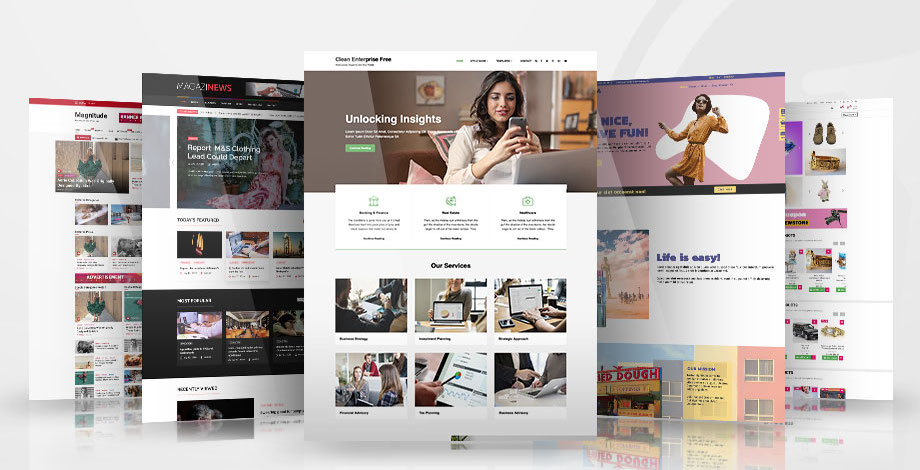

Leave a Reply